周报-4|过年、向上管理、工作周总结
前言
本篇是对 2023-01-23 到 2023-01-29 这周生活的记录与思考。首发在我的个人 博客,你可以移步了解更多或者给我留言。
过年
这周处于过年吃喝拜年模式,除了腊月二十九和正月初一,其他时间都是和老婆在路上。因为是结婚第一个新年,需要带着老婆去各个亲戚家拜年。因为是第一次在新房过年,就把老爸从农村接过来一起过年。因为年前没有来得及买车,去哪里都不方便,都要需要滴滴打车。为此,打车花了不少钱,当然,给红包也给了不少钱。趁初一不用拜年的缝隙时间,带老婆和老爸去看了两场电影《无名》和《交换人生》。老爸很少去看电影院看电影,听到要去看电影,像个小孩似的,饭还吃完,就跑去电梯门口等电梯。这两场电影,看的我瞌睡来了,倒是初二晚上看《满江红》睡意全无。
总结下来,这个年过的不轻松,身体忙碌,心里幸福 🥰。
向上管理
年前,部门领导找我谈 2022 年绩效结果时候,提到我可以 “向上管理” 他。最近从 杜屹东 的博客 这一年我在阿里学到的 也看到了他在阿里工作一年后悟到对向上管理的理解。
- 及时和老板表达想法
- 让老板知道你在忙什么
- 主动帮老板做一些脏活累活
前两条是老板知道你的想法,后面一条是帮老板解决问题。此外,还可以帮老板规避风险。
本周工作
这是年后的第一周,主要是处理年前没有完成的项目迭代。
Feign 集成 Micometer
OpenFeign 官方提供了 feign-micrometer 来支持 feign 集成 micrometer。
GitHub github = Feign.builder()
.addCapability(new MicrometerCapability())
.target(GitHub.class, "https://api.github.com");
其本质是对 feign 拦截器、client、encoder、decoder 进行封装,测试过程中在没有获取到指标。故,改为使用 z 自定义拦截器和 ErrorCoder 来记录请求次数和失败次数。
@Bean
public GitHub gihhub(MetricsInterceptor metricsInterceptor){
GitHub github = Feign.builder()
.requestInterceptor(metricsInterceptor)
.errorDecoder(new MetricsErrorDecoder())
.target(GitHub.class, "https://api.github.com");
}
MetricsInterceptor 代码如下:
public class MetricsInterceptor implements RequestInterceptor, MeterBinder {
private static MeterRegistry meterRegistry;
public static final String FEIGN_REQUEST = "feign.requests";
public static final String FEIGN_REQUEST_ERROR = "feign.requests.error";
public MetricsInterceptor() {
}
public void apply(RequestTemplate template) {
Micrometers.async(() -> {
String methodKey = template.methodMetadata().configKey();
Counter counter = Counter.builder("feign.requests").tags(new String[]{"method", StringUtils.substringBefore(methodKey, "(")}).register(meterRegistry);
counter.increment();
});
}
public void bindTo(MeterRegistry registry) {
meterRegistry = registry;
}
}
MetricsErrorDecoder 代码如下:
public class MetricsErrorDecoder implements ErrorDecoder {
private static final Logger log = LoggerFactory.getLogger(MetricsErrorDecoder.class);
private static MeterRegistry registry = new SimpleMeterRegistry();
public MetricsErrorDecoder() {
}
protected void metrics(String methodKey) {
Micrometers.async(() -> {
Metrics.counter("feign.requests.error", new String[]{"method", StringUtils.substringBefore(methodKey, "(")}).increment();
});
}
public Exception decode(String methodKey, Response response) {
this.metrics(methodKey);
FeignException exception = FeignException.errorStatus(methodKey, response);
return exception;
}
static {
Counter.builder("feign.requests.error").register(registry);
}
}
Sentry 集成飞书通知
参考 通过 Webhook 实现 Sentry 错误自动化飞书机器人报警 这篇文章,使用 fastapi 部署一个 http 服务将 sentry 的回调转发到飞书群的机器人。由于,fastapi 需要在服务器上安装 python3,为了不污染我的 vps,我创建一个 docker 镜像 sentry-feishu-hook,修改了 python 脚本中的编译错误,并在 vps 上通过 docker 启动该服务。
先编译镜像,再运行:
docker build -t sentry-feishu-hook .
docker run -d --name sentry-feishu-hook -p 3080:3080 sentry-feishu-hook
接下来在 sentry 项目的 WebHooks 里添加 http://ip:3080/hook
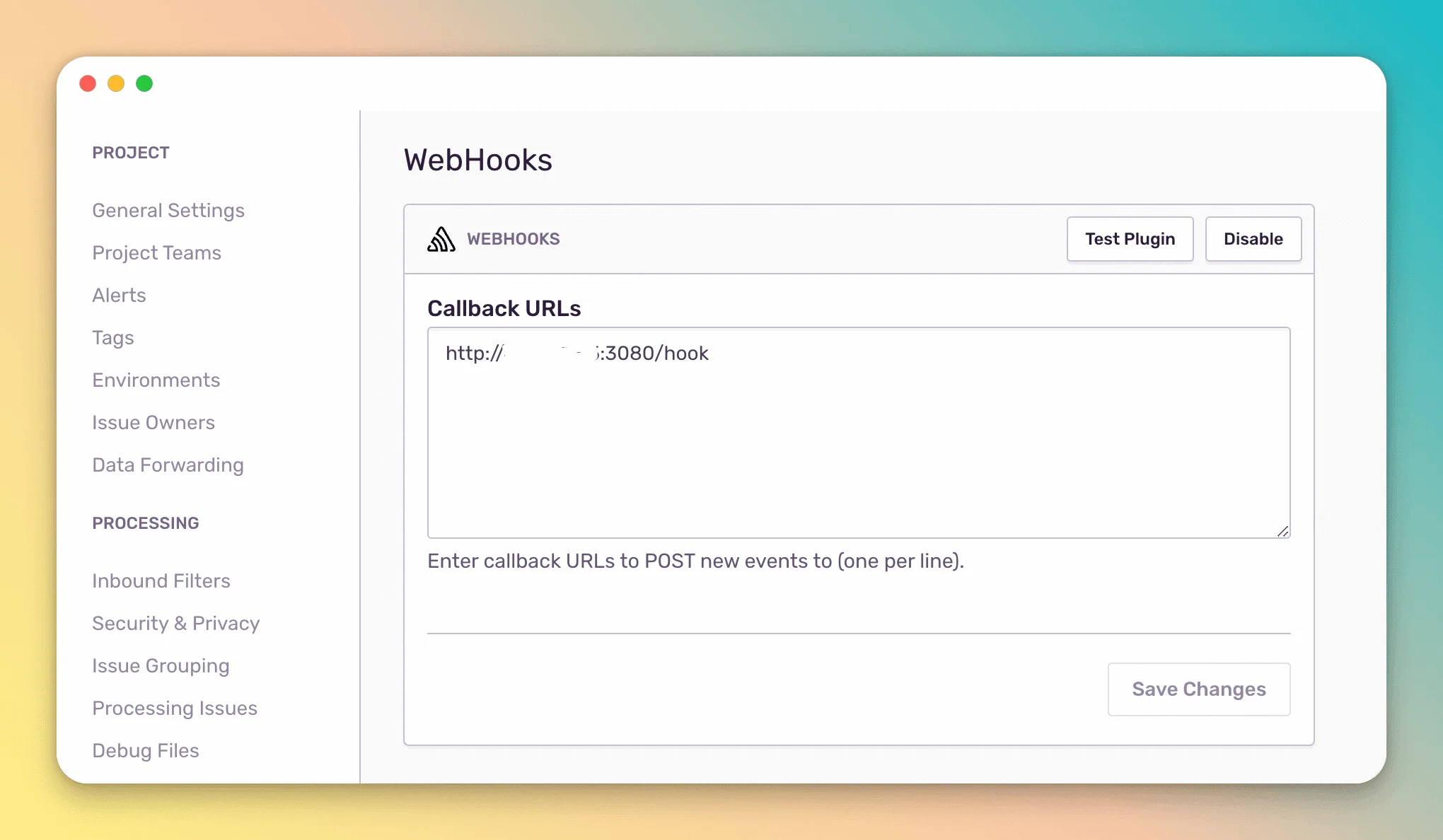
点击 Test Plugin,飞书群组可以收到消息:
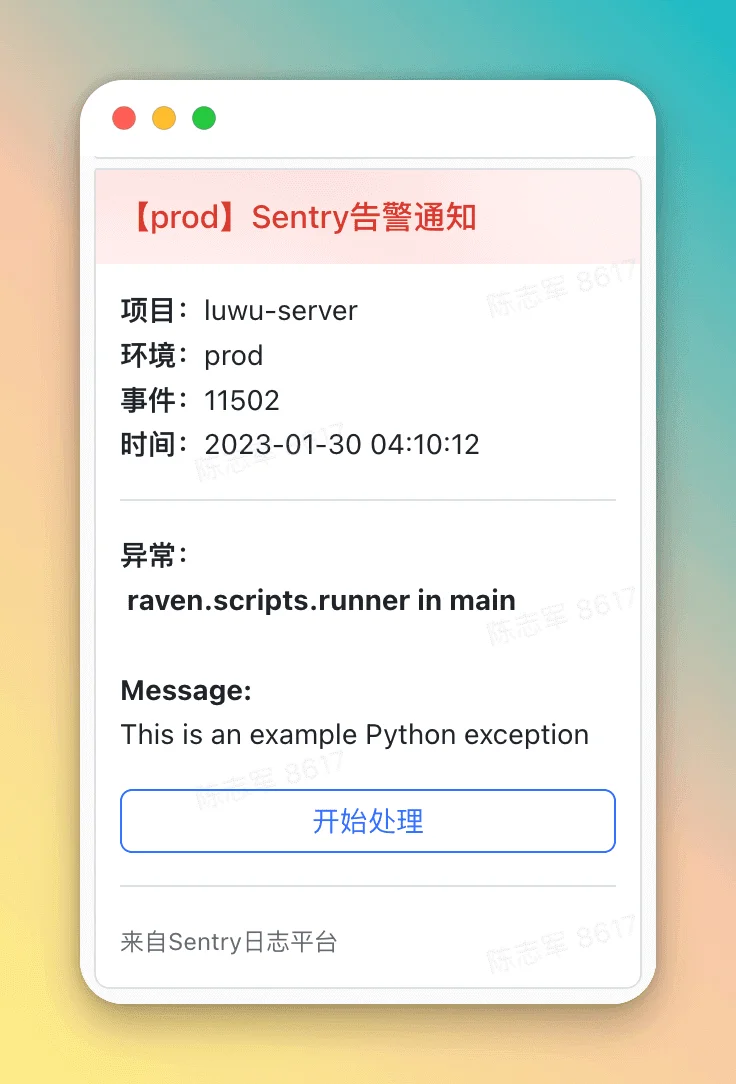
好物分享
- https://www.warp.dev/:一个 Rust 编写,使用 GPU 渲染的终端应用。目标是提升开发者的效率。
- Restful API Mock 工具:JSONPlaceholder
- NetNewsWire。Inoreader 最近总是抽风,就改为使用 NetNewsWire 了。使用起来,还是比较顺滑,遗憾的是没有安卓 App。
- Cubox。最近看到这个收藏工具,下载了使用起来。

以上。
