[译]OAuth2 with Spring 第5部分:使用PKCE保护您的Spring Boot应用程序以增强安全性
免责声明:本文技术性很强,需要清楚了解本系列前几篇文章,特别是第 1 部分和第 3 部分。
带有代码交换证明密钥 (PKCE) 的授权代码流用于无法存储客户端机密的应用程序。此类应用程序包括:
- 原生应用程序——可以反编译并检索客户端凭证的移动应用程序。
- 单页应用 — 整个源代码可在浏览器中使用。因此,无法安全地存储客户端机密。
怎么运行的
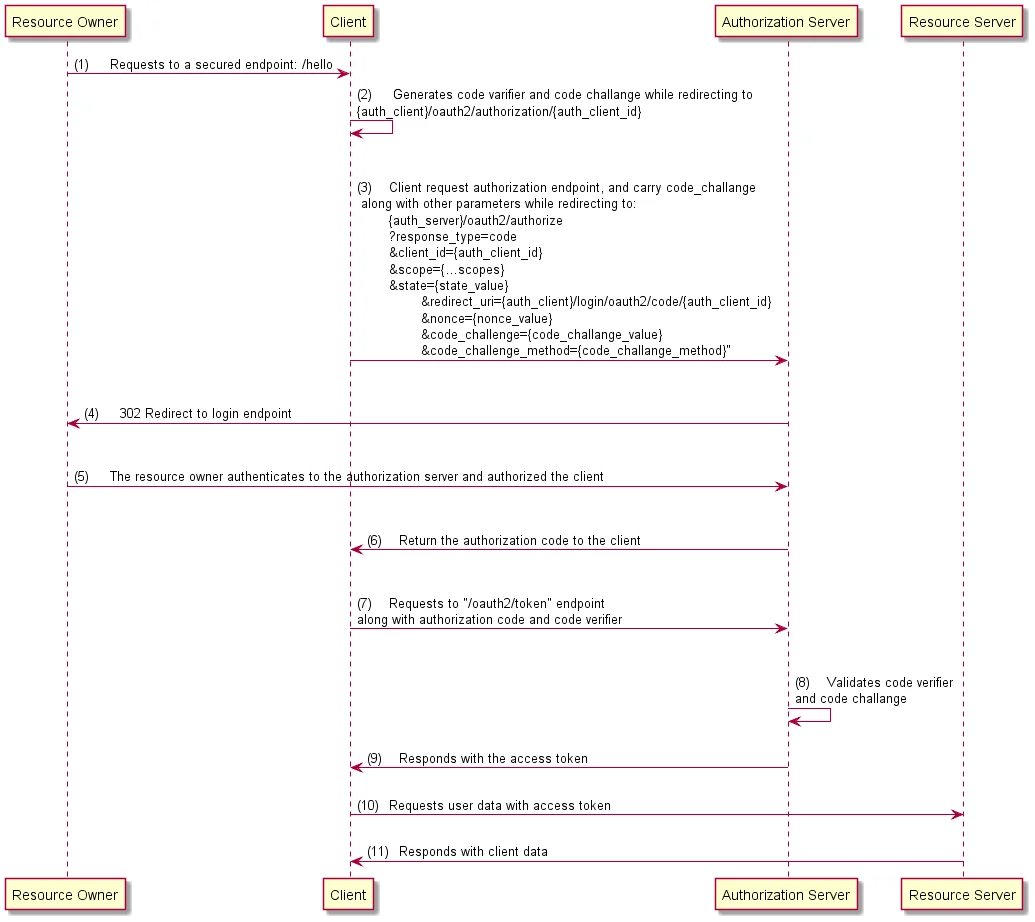
Spring Boot OAuth2 与 PKCE
希望这张图已经足够清晰易懂了。因此,我将直接进入演示。
对于此演示,我们有 3 台服务器。
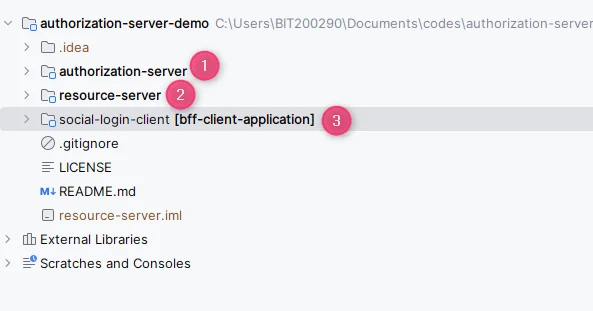
- 授权服务器:在端口 9001 上运行。
- 资源服务器:在端口8090上运行。
- 社交登录客户端(BFF):在端口 8080 上运行。
让我们看一下代码。
授权服务器
一、pom.xml
授权服务器的 pom.xml 中没有太多需要解释的变化
application.yml.yml
application.yml文件有很多更改,特别是删除了客户端注册。当前版本的application.yml非常简短,如下所示。
server:
port: 9001
logging:
level:
org:
springframework:
security: trace
三. SecurityConfig 类
所有的安全配置以及客户端和用户详细信息注册、JWT token 解码都放在此类中
@Configuration
public class SecurityConfig {
/ This first SecurityFilterChain Bean is only specific to authorization server specific configurations
/ More on this can be found in this stackoverflow question answers:
/ https://stackoverflow.com/questions/69126874/why-two-formlogin-configured-in-spring-authorization-server-sample-code
@Bean
@Order(1)
public SecurityFilterChain authorizationServerSecurityFilterChain(HttpSecurity http) throws Exception {
OAuth2AuthorizationServerConfiguration.applyDefaultSecurity(http);
http.getConfigurer(OAuth2AuthorizationServerConfigurer.class).oidc(withDefaults());
return http
.exceptionHandling(e -> e
.authenticationEntryPoint(new LoginUrlAuthenticationEntryPoint("/login")))
.oauth2ResourceServer(httpSecurityOAuth2ResourceServerConfigurer ->
httpSecurityOAuth2ResourceServerConfigurer.jwt(withDefaults())
)
.build();
}
/ This second SecurityFilterChain bean is responsible for any other security configurations
@Bean
@Order(2)
public SecurityFilterChain clientAppSecurityFilterChain(HttpSecurity http) throws Exception {
return http
.formLogin(withDefaults())
.authorizeHttpRequests(authorize ->authorize.anyRequest().authenticated())
.build();
}
/ In-memory user registration
@Bean
public UserDetailsService userDetailsService() {
var user1 = User.withUsername("user")
.password("{noop}secret")
.authorities("read")
.build();
return new InMemoryUserDetailsManager(user1);
}
/ In-memory authorization server client registration
@Bean
public RegisteredClientRepository registeredClientRepository() {
RegisteredClient registeredClient = RegisteredClient.withId("oidc-client")
.clientId("oidc-client")
.clientSecret("{noop}secret")
.scope("read")
.scope(OidcScopes.OPENID)
.scope(OidcScopes.PROFILE)
.scope("write")
.redirectUri("http://127.0.0.1:8080/login/oauth2/code/oidc-client")
.clientAuthenticationMethod(ClientAuthenticationMethod.CLIENT_SECRET_BASIC)
.authorizationGrantType(AuthorizationGrantType.AUTHORIZATION_CODE)
.authorizationGrantType(AuthorizationGrantType.REFRESH_TOKEN)
.clientSettings(clientSettings())
.build();
return new InMemoryRegisteredClientRepository(registeredClient);
}
/**
* Creating this bean initialized the following endpoints:
* /oauth2/authorize
* /oauth2/device_authorization
* /oauth2/token
* /oauth2/jwks
* /oauth2/revoke
* /oauth2/introspect
* /connect/register
* /userinfo
* /connect/logout
*
* For java based client registration configuration, it is very important to initialize this bean
*/
@Bean
public AuthorizationServerSettings authorizationServerSettings() {
return AuthorizationServerSettings.builder().build();
}
@Bean
ClientSettings clientSettings() {
return ClientSettings.builder()
.requireAuthorizationConsent(true) / Display post-login authorization consent screen
.requireProofKey(true) / flag to enable Proof Key for Code Exchange (PKCE)
.build();
}
@Bean
public JwtDecoder jwtDecoder(JWKSource<SecurityContext> jwkSource) {
return OAuth2AuthorizationServerConfiguration.jwtDecoder(jwkSource);
}
@Bean
public JWKSource<SecurityContext> jwkSource() {
RSAKey rsaKey = generateRsa();
JWKSet jwkSet = new JWKSet(rsaKey);
return (jwkSelector, securityContext) -> jwkSelector.select(jwkSet);
}
public static RSAKey generateRsa() {
KeyPair keyPair = generateRsaKey();
RSAPublicKey publicKey = (RSAPublicKey) keyPair.getPublic();
RSAPrivateKey privateKey = (RSAPrivateKey) keyPair.getPrivate();
return new RSAKey.Builder(publicKey).privateKey(privateKey).keyID(UUID.randomUUID().toString()).build();
}
static KeyPair generateRsaKey() {
KeyPair keyPair;
try {
KeyPairGenerator keyPairGenerator = KeyPairGenerator.getInstance("RSA");
keyPairGenerator.initialize(2048);
keyPair = keyPairGenerator.generateKeyPair();
} catch (Exception ex) {
throw new IllegalStateException(ex);
}
return keyPair;
}
}
现在启动授权服务器。
资源服务器
一、pom.xml
pom.xml 必须包含spring-boot-starter-oauth2-resource-server依赖项以及其他依赖项。
<dependency>
<groupId>org.springframework.boot</groupId>
<artifactId>spring-boot-starter-oauth2-resource-server</artifactId>
</dependency>
从配置角度来看,资源服务器仅包含application.yml
application.yml
我们需要在application.yml文件中提及令牌发行者 uri。
server:
port: 8090
spring:
security:
oauth2:
resourceserver:
jwt:
issuer-uri: http://localhost:9001
三.SecurityConfig
SecurityConfig 类的目的是验证来自授权服务器的访问令牌,并根据需要为资源服务器本身定义的端点添加额外的安全配置。
social-login-client
一、pom.xml
pom.xml 必须包含spring-boot-starter-oauth2-client依赖项以及其他依赖项。此外,由于我们使用了 webClient,因此我们添加了spring-boot-starter-webflux依赖项。
<dependency>
<groupId>org.springframework.boot</groupId>
<artifactId>spring-boot-starter-oauth2-client</artifactId>
</dependency>
<dependency>
<groupId>org.springframework.boot</groupId>
<artifactId>spring-boot-starter-webflux</artifactId>
</dependency>
application.yml
application.yml文件包含客户端本身的配置以及授权过程中要通信的 URL。下面给出了我的oidc-client注册的完整代码。
spring:
security:
oauth2:
client:
registration:
# Client registration starts here
oidc-client:
# Our oidc-client needs a provider. The provider information has been registered
# at the bottom of this configuration
provider: spring
# The following client-id and client-secret will be sent to the authorization server
# We don't need to mention the client_credentials in the grant type here.
# Note that, here the client-secret must not contain {noop} or any other encoding type mentioned.
client-id: oidc-client
client-secret: secret
# Our authorization grant type is authorization_code
authorization-grant-type: authorization_code
# The following redirect URL is the redirect URL definition of our client Server application.
# It is generally the current application host address. The authorization server's redirect URL
# definition means that this URL will be triggered when auth server redirects data to here.
redirect-uri: http://127.0.0.1:8080/login/oauth2/code/oidc-client
# Scopes that will be displayed for requesting in the consent page.
# Authorization server must have equal or more scopes than these in number
scope:
- openid
- profile
- read
- write
# This client name will display in the login screen as social login type
client-name: oidc-client
# As mentioned above about provider, here we register the provider details
# for any unknown provider with their issuer URI
provider:
spring:
issuer-uri: http://localhost:9001
三.SecurityConfig
我们需要编写 SecurityConfig 类以使 PKCE 能够生成代码解析器和代码质询,放置 OAuth2Login 端点的逻辑并保护客户端应用程序中定义的端点。
完整的代码如下所示。
@Configuration
public class SecurityConfig {
@Bean
SecurityFilterChain securityFilterChain(HttpSecurity http, ClientRegistrationRepository clientRegistrationRepository) throws Exception {
String base_uri = OAuth2AuthorizationRequestRedirectFilter.DEFAULT_AUTHORIZATION_REQUEST_BASE_URI;
DefaultOAuth2AuthorizationRequestResolver resolver = new DefaultOAuth2AuthorizationRequestResolver(clientRegistrationRepository, base_uri);
/ Responsible for enabling PKCE, to generate code verifier, code challenge
resolver.setAuthorizationRequestCustomizer(OAuth2AuthorizationRequestCustomizers.withPkce());
http
.authorizeHttpRequests(authorize -> authorize
.requestMatchers("/").permitAll()
.anyRequest().authenticated())
.oauth2Login(oauth2Login -> {
oauth2Login.loginPage("/oauth2/authorization/oidc-client");
oauth2Login.authorizationEndpoint(authorizationEndpointConfig ->
authorizationEndpointConfig.authorizationRequestResolver(resolver)
);
})
.oauth2Client(withDefaults());
return http.build();
}
}
iv. WebClientConfig
为了让 webClient 无缝地与 OAuth2 协同工作,我们需要定义WebClientConfig并添加更多 bean。
@Configuration
public class WebClientConfig {
@Bean
public HelloClient helloClient(OAuth2AuthorizedClientManager authorizedClientManager) throws Exception {
return httpServiceProxyFactory(authorizedClientManager).createClient(HelloClient.class);
}
private HttpServiceProxyFactory httpServiceProxyFactory(OAuth2AuthorizedClientManager authorizedClientManager) {
ServletOAuth2AuthorizedClientExchangeFilterFunction oauth2Client =
new ServletOAuth2AuthorizedClientExchangeFilterFunction(authorizedClientManager);
oauth2Client.setDefaultOAuth2AuthorizedClient(true);
WebClient webClient = WebClient.builder()
.apply(oauth2Client.oauth2Configuration())
.build();
WebClientAdapter client = WebClientAdapter.forClient(webClient);
return HttpServiceProxyFactory.builder(client).build();
}
@Bean
public OAuth2AuthorizedClientManager authorizedClientManager(
ClientRegistrationRepository clientRegistrationRepository,
OAuth2AuthorizedClientRepository authorizedClientRepository) {
OAuth2AuthorizedClientProvider authorizedClientProvider =
OAuth2AuthorizedClientProviderBuilder.builder()
.authorizationCode()
.refreshToken()
.build();
DefaultOAuth2AuthorizedClientManager authorizedClientManager =
new DefaultOAuth2AuthorizedClientManager(
clientRegistrationRepository, authorizedClientRepository);
authorizedClientManager.setAuthorizedClientProvider(authorizedClientProvider);
return authorizedClientManager;
}
}
如果您注意到HelloClient的 bean ,这样我们就可以定义更多的客户端,使业务服务(资源服务器)调用过程更容易。
v.调用资源服务器
我们需要定义一个
@HttpExchange("http://localhost:8090")
public interface HelloClient {
@GetExchange("/")
String getHello();
}
现在让我们从控制器调用*getHello()*方法。
@RestController
@RequestMapping("/")
public class AppController {
@Autowired
private AppService appService;
private final HelloClient helloClient;
public AppController(HelloClient helloClient) {
this.helloClient = helloClient;
}
@GetMapping("/")
public ResponseEntity<String> getPublicData() {
return ResponseEntity.ok("Public data");
}
@GetMapping("/private-data")
public ResponseEntity<String> getPrivateData() {
return ResponseEntity.ok(appService.getJwtToken());
}
@GetMapping("/hello")
public ResponseEntity<String> sayHello () {
return ResponseEntity.ok(helloClient.getHello());
}
}
在浏览器中测试的时间
在开始之前,让我们更改 application.yml 中的日志配置以查看所有 3 个服务器的调试日志。
logging:
level:
org.springframework.boot: error
org.springframework.security: debug
org.springframework.security.web: debug
org.apache.catalina: error
com.mainul35:
- info
- trace
- debug
- error
- warn
现在,我们在浏览器中输入**(1)** http://localhost:8080/hello 。它将带我们到授权服务器的登录端点,在我们的例子中是http://localhost:9001/login。但在此之前,它会进行几次重定向。让我们先通过浏览器的网络选项卡查看它。
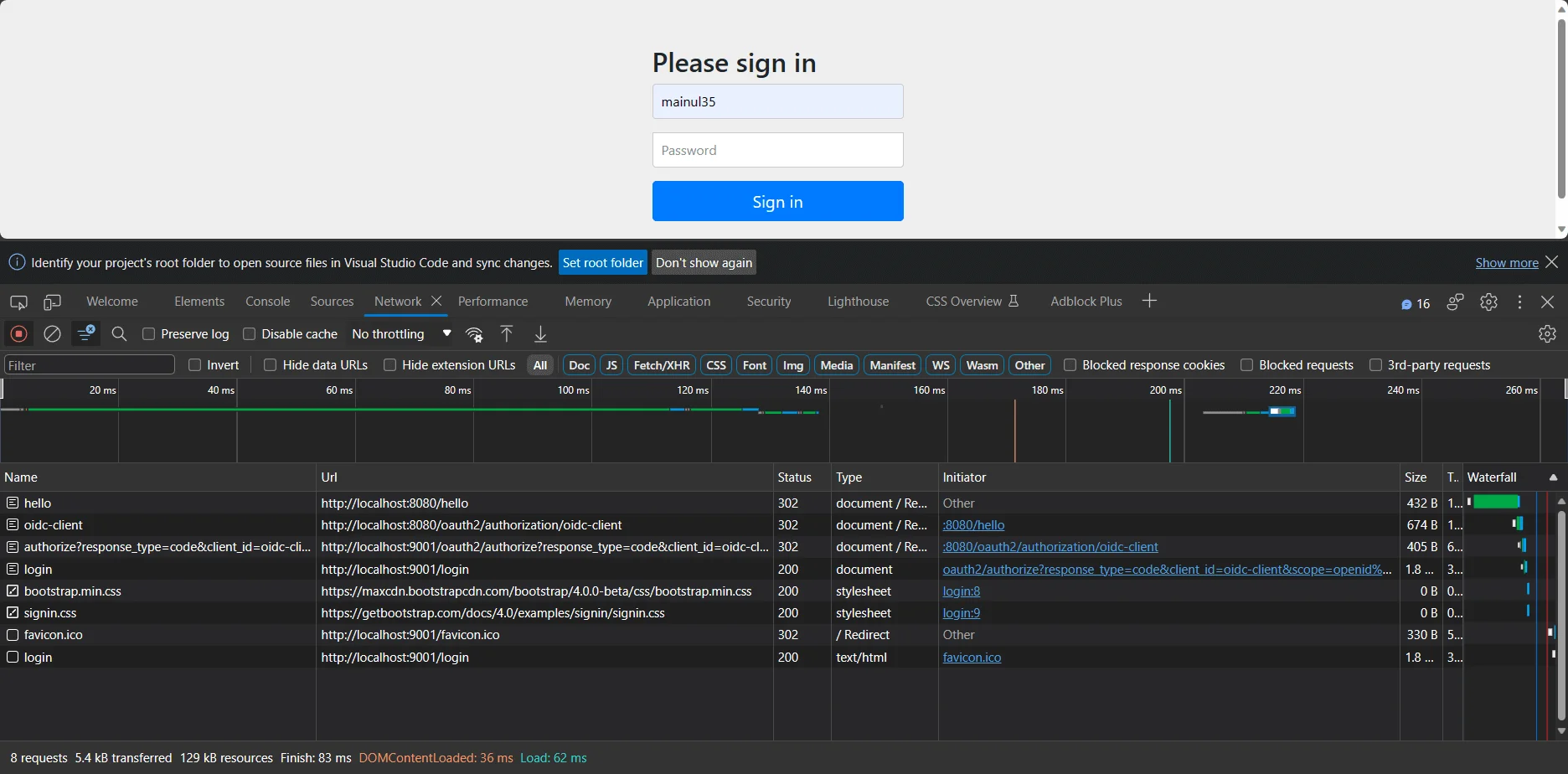
网络响应
如果我们注意到上述网络响应,我们可以看到,当我们请求 /hello 端点时,它首先将我们重定向到**(2)** http://localhost:8080/oauth2/authorization/oidc-client端点。
然后,从客户端授权端点,我们再次被重定向到授权服务器的以下端点。(3)
当授权服务器发现该请求尚未获得授权时,它会再次重定向到授权服务器的登录端点。(4)
现在,让我们提供正确的用户凭证并观察。
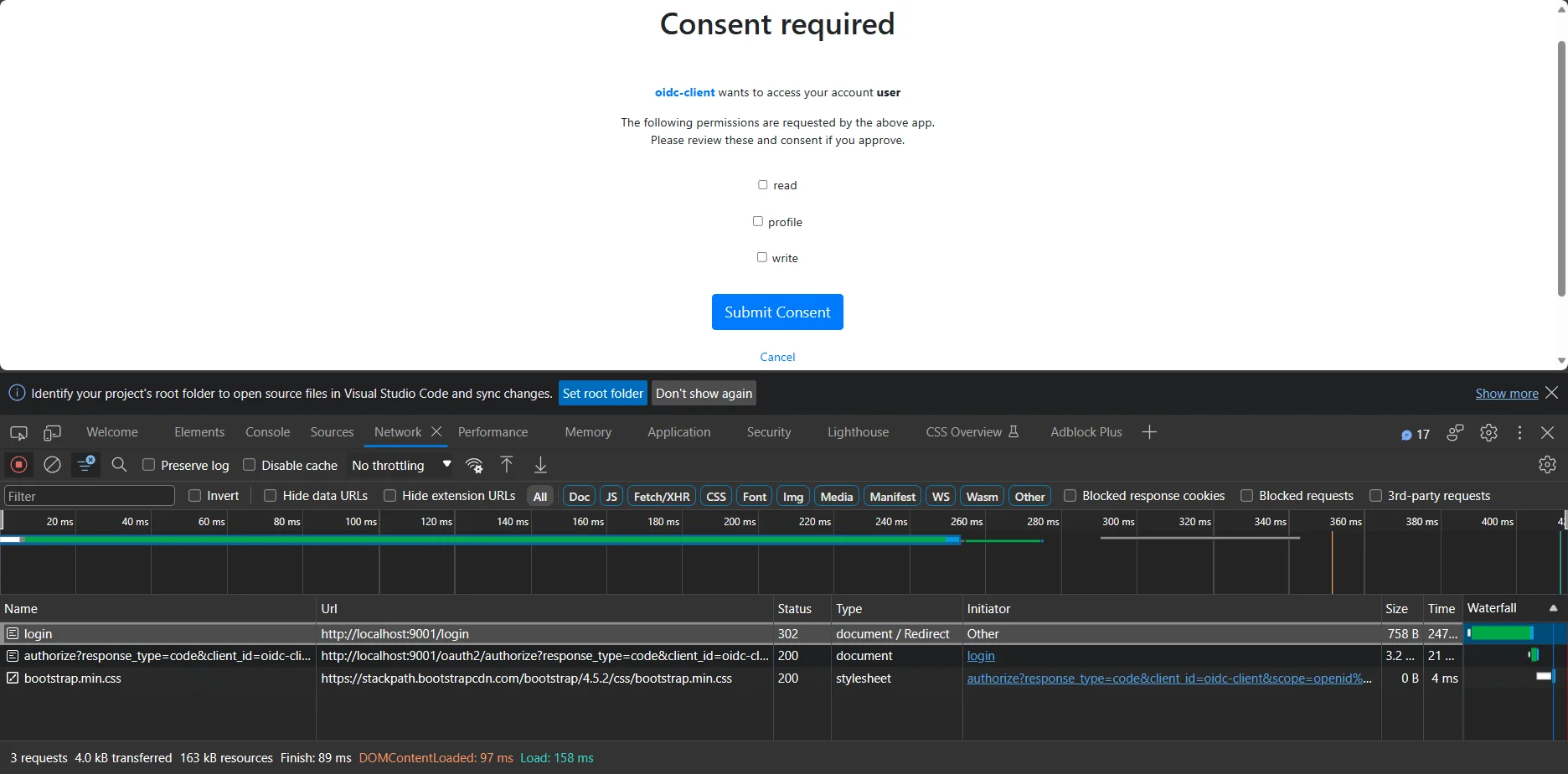
提供登录凭证后
它首先使用 POST 方法将表单提交到登录端点。我们可以在浏览器网络选项卡中看到另一个重定向。
接下来,如果身份验证成功,我们将进入授权同意屏幕。网址如下。(5)
注意,如果我们授权应用程序但未获得所有同意,则可能会将我们重定向到相同的同意屏幕。因此,在提供一些同意后,我们可以点击取消,或提供所有同意。
现在,让我们提供一些同意并继续。就我的情况而言,我将提供所有同意并提交。
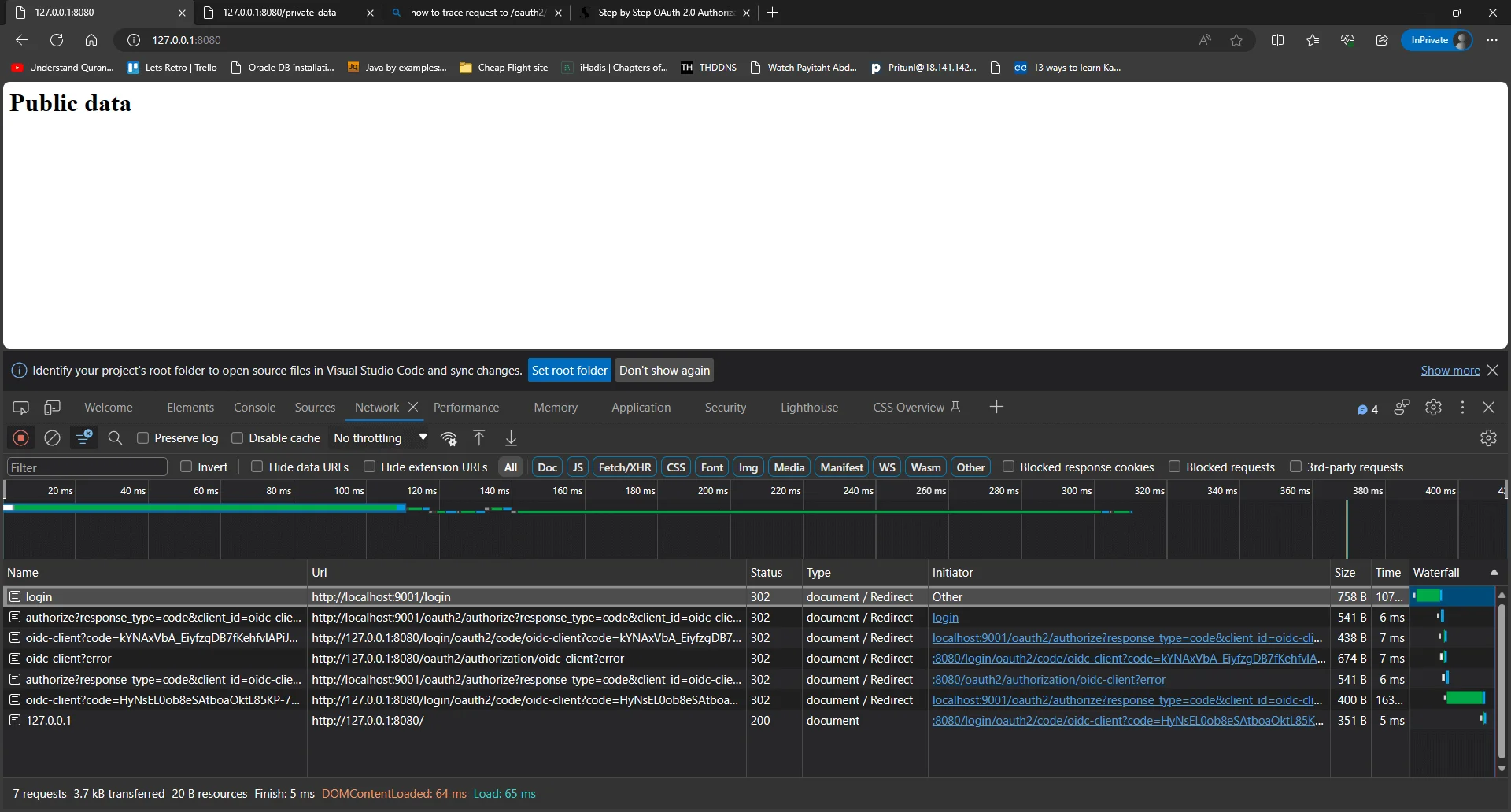
长话短说,成功登录后,它会将我们重定向到客户端应用程序的 /login/oauth2/code/oidc-client 端点,并附带授权码参数。使用此代码,我们可以请求 /oauth2/token 端点来获取访问令牌。
现在我们可以再次向 /hello 端点发出请求并查看其是否正常工作。
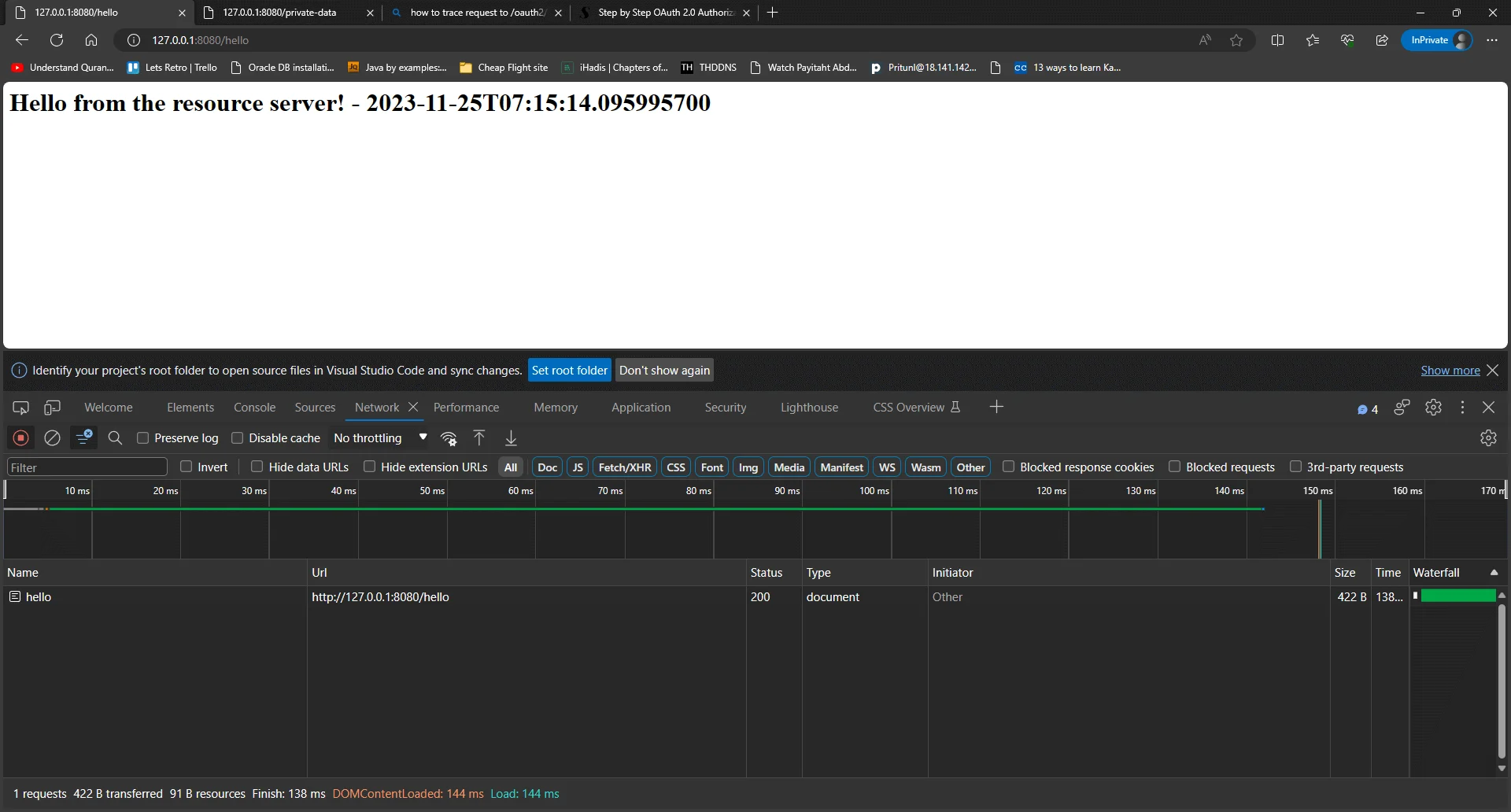
来自 /hello 端点的响应
为什么收到代码后没有对 /oauth/token 端点发出任何请求?
从IETF网站提供的以下OAuth2 for Browser based Apps草案中我们可以看到,对于PKCE,它不必在授权服务器中颁发访问令牌。
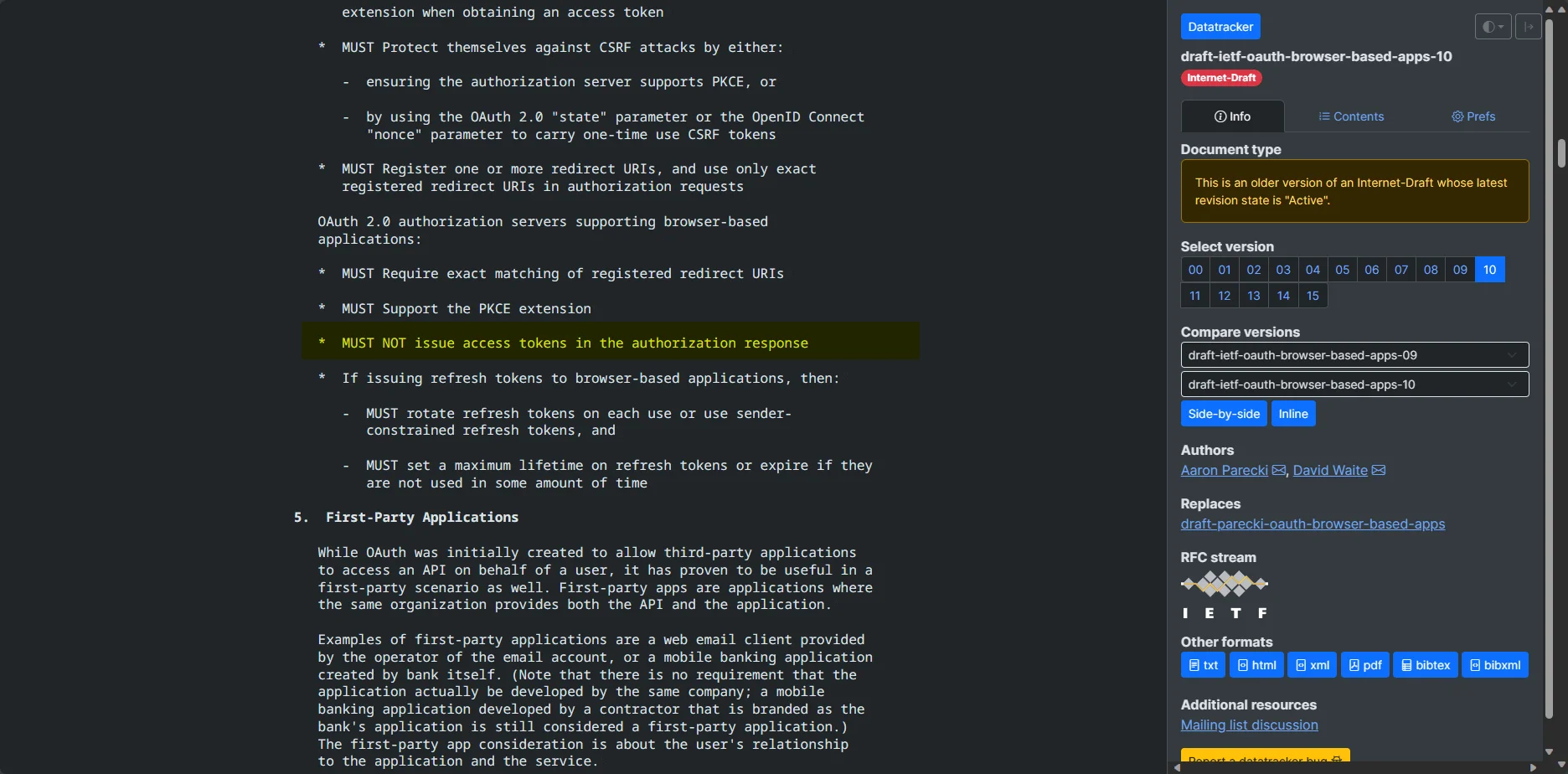
以下是草案的链接:draft-ietf-oauth-browser-based-apps-10
如果我们仍然想获取令牌,在我的客户端应用程序中,我提供了一个端点127.0.0.1:8080/private-data,我们可以通过它获取令牌。
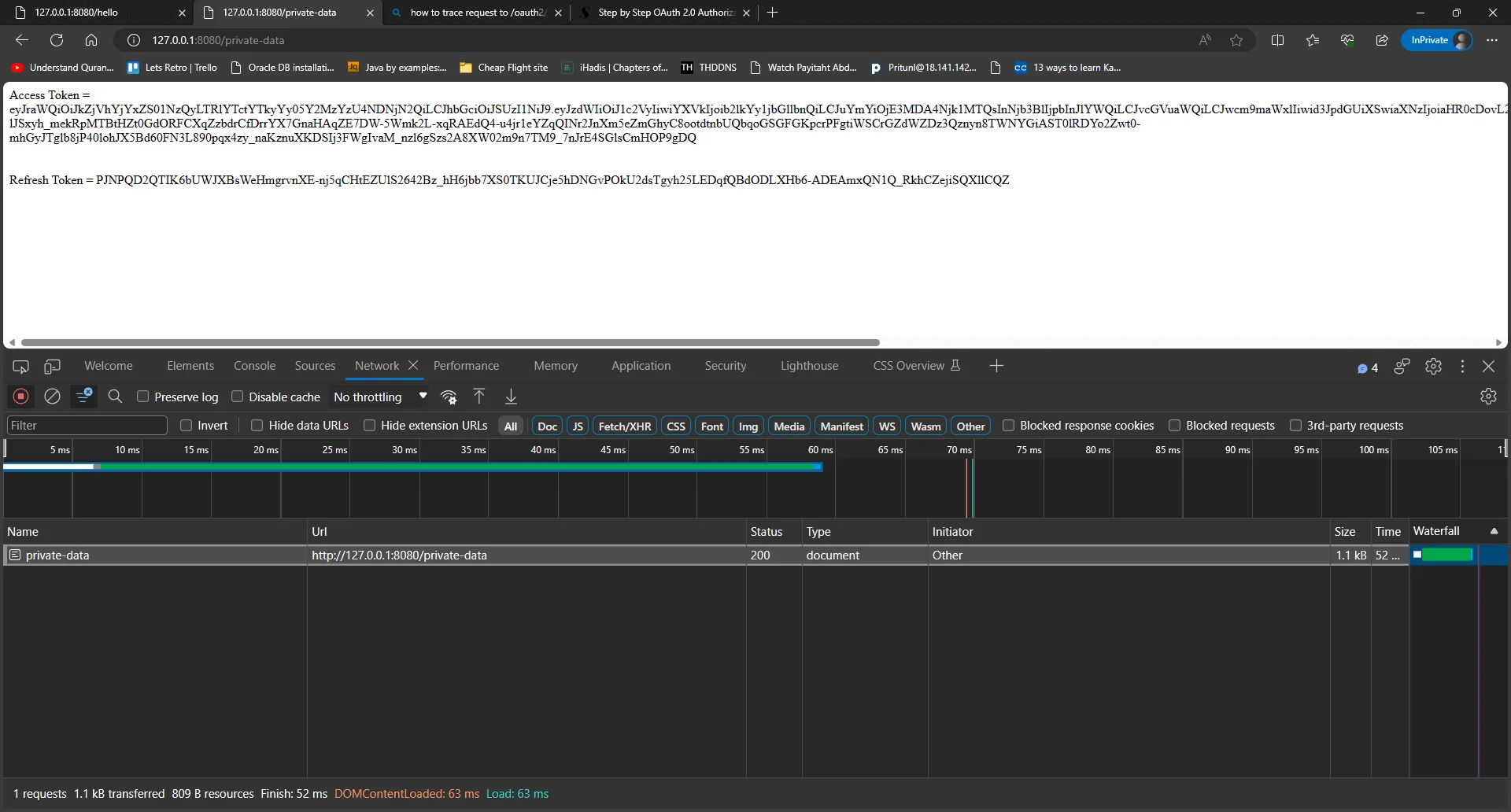
完整的源代码可以在这里找到
